 |
The green dot was introduced as an indication of a user’s online status. The green dot appears on the user’s profile picture, next to their name.
In this post we learn how to remove green dot and off active status on Facebook
Follow these steps to remove green dot and off active status on Facebook and Messenger.
1: Open your messenger app
2 :Click on your profile DP
3: Scroll down untill you see an option of active status.
4: Turn off active status.
5:Click on Turn off.
6 :Now the green dot is removed and your friends will understand that you are offline.
Visit our Tech YouTube channel










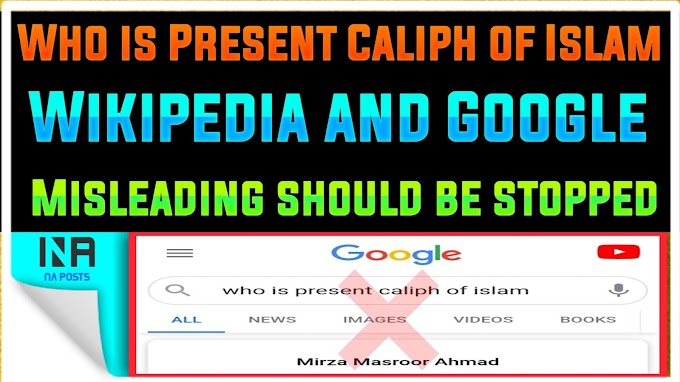
0 Comments